WooCommerce
WooCommerce Ecommerce Integration with the REVE Chat Omnichannel Platform.
What is WooCommerce Live Chat & Chatbot Plugin?
Want to grow and transform your WooCommerce store? Looking for a tool that can help you engage visitors on your e-commerce website and serve them well?
Our Woocommerce Live Chat & Chatbot Plugin will help you do exactly that.
This powerful plugin combines the best of live chat and chatbot features to help your web store in functions across sales, marketing, and support. Using the plugin, your e-commerce enterprise can do many important things easily, be it engaging website visitors communicating with customers to converting prospects.
What’s more, WooCommerce Live Chat & Chatbot Plugin can help you automate customer service and add great value to customer engagement. The amazing features of live chat and AI-bot will help you deliver the right information as and when needed, resulting in great experiences for customers.
Once integrated, it will help handle multiple customers simultaneously, resolve issues swiftly and push buyers towards purchase. With our WooCommerce Live Chat & Chatbot Plugin, you will assist customers at every stage of the sales cycle and guide them through the purchase process.
So, integrate this plugin to start smooth interaction with website visitors and turn them into loyal customers.
Use Cases of Our WooCommerce Live Chat & Chatbot Plugin
Conversational Commerce
Leverage chats, messaging, and advanced technology like AI and NLP together as an interface to initiate conversational commerce and give potential buyers the flexibility to use channels of shopping.
Quick Communication with Visitors
WooCommerce Live Chat & Chatbot Plugin makes it easy to engage, interact and convert your browsing visitors. Use the engagement to build better relationships and close more deals.
Product Recommendations
Easily remember visitors’ previous purchases, chat history, and conversations to recommend products in tune with buyers’ preferences and push them through the sales funnel smoothly.
Greetings
Send personalized greetings and chat invitations to website visitors when they take certain actions on your online store and subsequently boost conversions with the plugin.
Real-time Targeting
Empower your agents and let them have a good understanding of the products viewed by customers so that they can target the exact needs of customers in real-time.
Prompt Customer Service
Offer real-time help and ensure quick responses to queries to ensure greater satisfaction and more sales as 80% of customers believe service to be as important as the product itself.
Customer Feedback
Get a deep insight into customers’ needs, gather feedback in the chat surveys and ask specific questions with the WooCommerce live chat plugin and then tailor your efforts.
Order Tracking
Provide all the order-related and delivery-related information to shoppers easily with a bot and ensure human support with live chat for more complex queries into product order status.
REVE Chat integration with WooCommerce
Integrate REVE Chat on your WooCommerce website to engage with the customers and provide instant assistance.
The steps of WooCommerce live chat integration are mentioned below:
For WooCommerce live chat plugin, Download the REVE Chat plugin from WordPress MarketPlace.

Login to your website admin panel
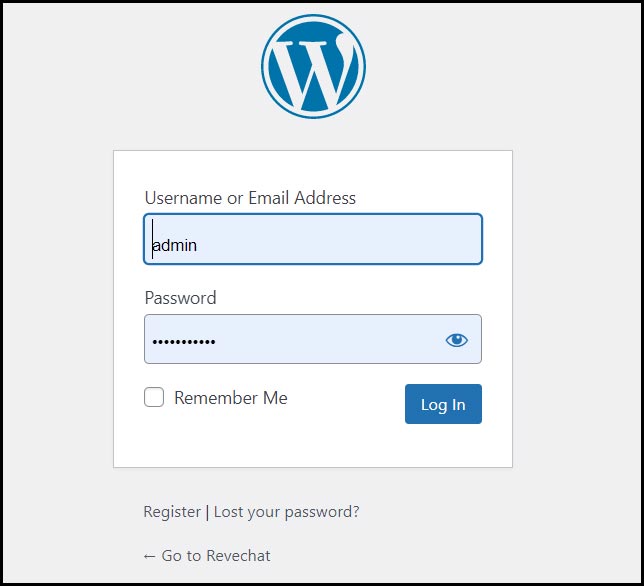
From the left side panel, select ‘Plugins’ and then ‘Add new’. On the right side, you will see the ‘Add Plugins’ option. Next click on ‘Upload Plugin’.
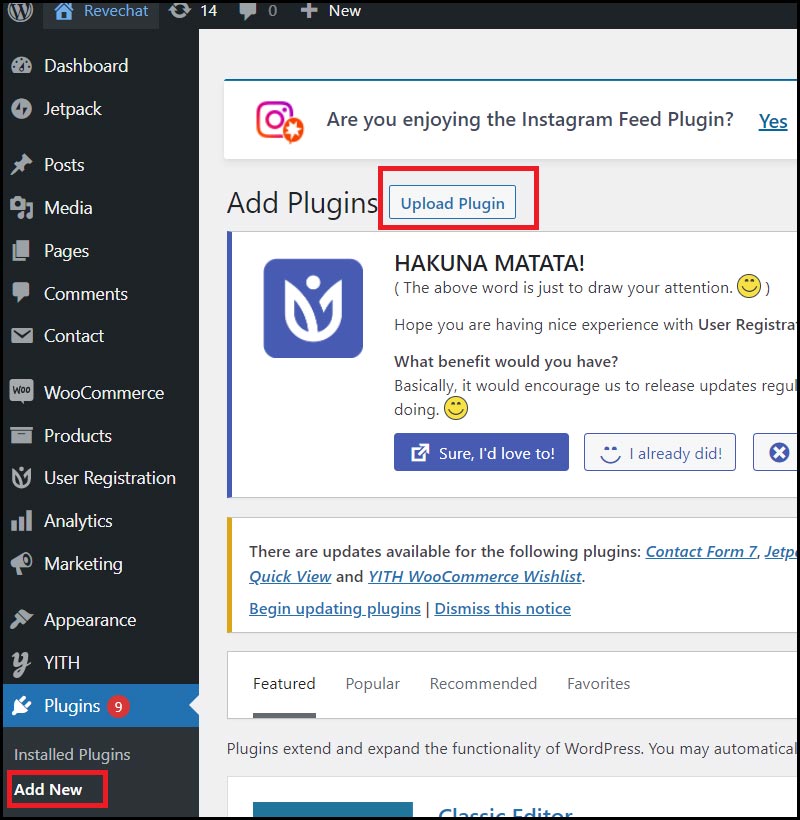
To upload the file (WooCommerce live chat plugin which you have downloaded from the wordpress marketplace) click on the ‘Choose File’. Select the downloaded file, click on ‘Install Now’.

When the installation process will be finished, click on the ‘Activate Plugin’ option to activate REVE Chat plugin.
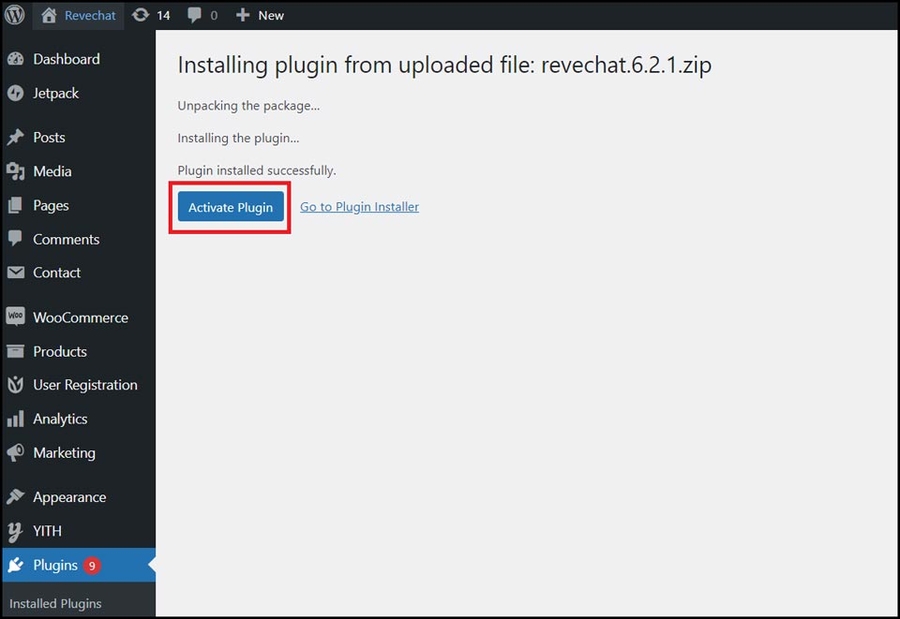
Now you will find the “REVE Chat” plugin in the “Installed Plugins” list. To go to the REVE Chat settings page, click on the ‘Settings‘ option.
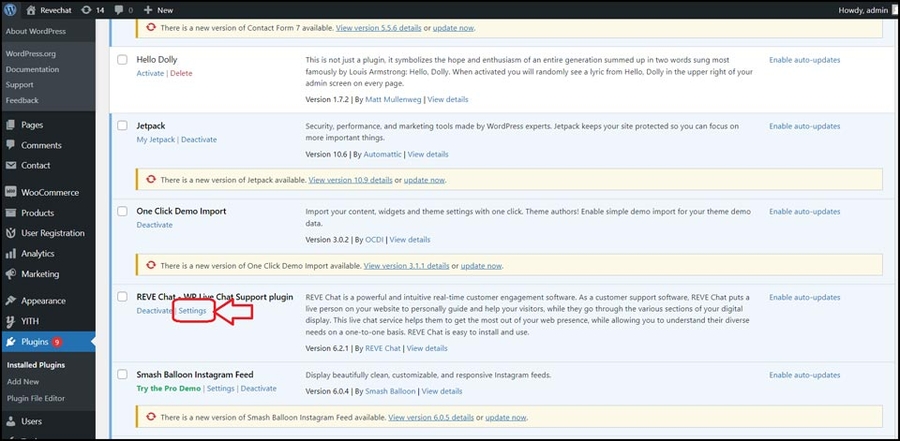
If you already have a REVE Chat account, please choose “Yes, I already have a REVE Chat account” and provide your email address. Otherwise, you can also choose “No, I want to create one” to create a new account.
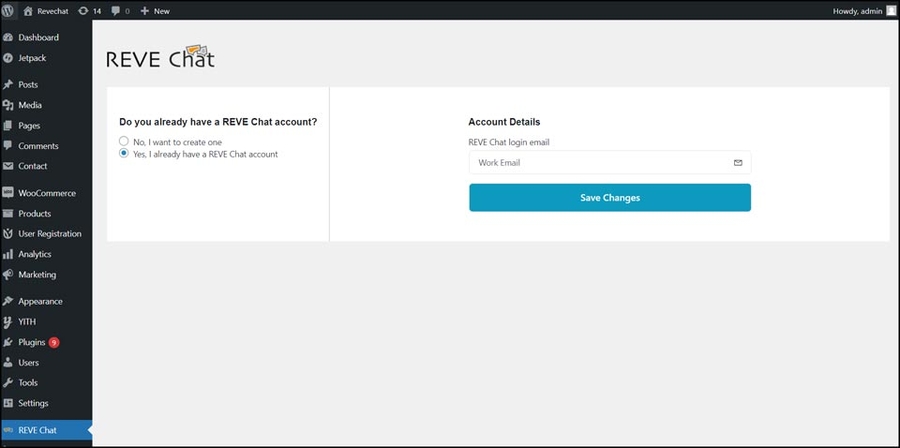
Now click on the ‘Save Changes’ button.
Next, We have to give the WooCommerce consumer key and secret to enable the shopping cart feature. Here is how you can create a woocommerce consumer key and secret. After creating the key and secret, fill out the credentials in the WooCommerce access form and click on save.

Basic conversation:
agent side
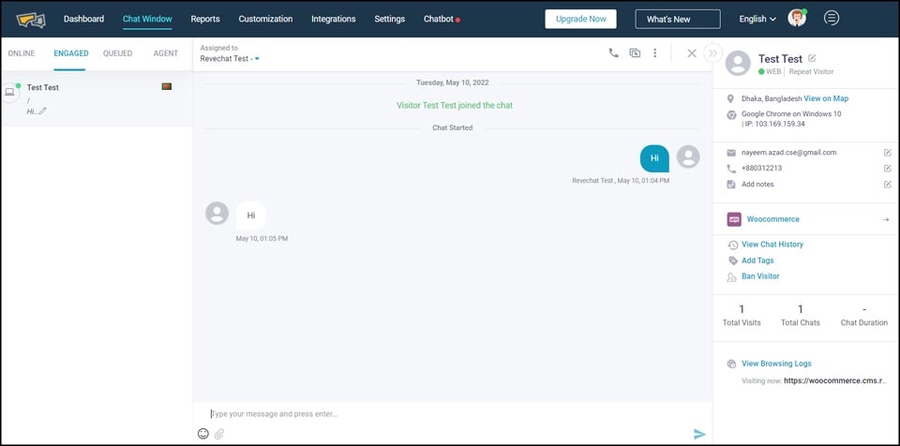
client side
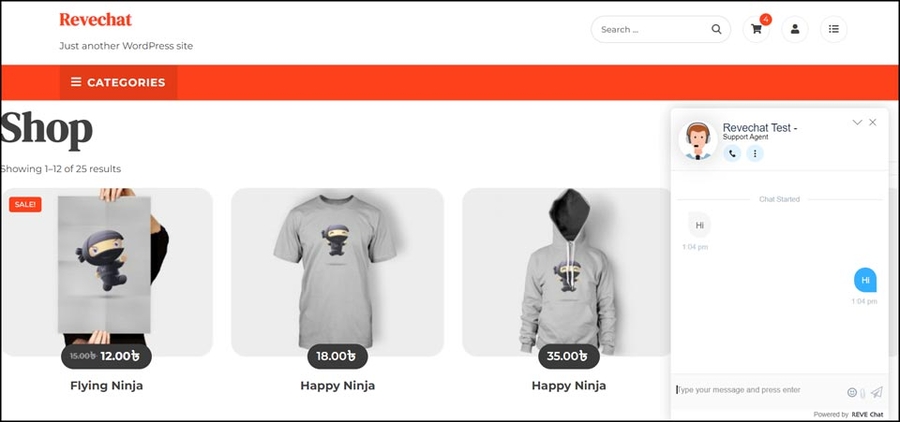
Shopping cart feature:
Click on the ‘WooCommerce’ menu to access the shopping cart feature.
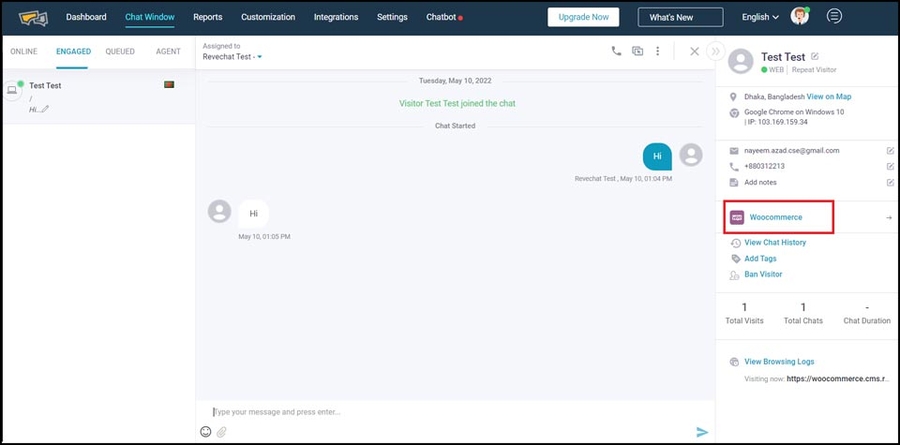
From here you can see what is in the visitor’s cart, Share product to visitor. If the visitor is logged in on your website you can also browse customer’s previous orders, resolve customer’s issues with order fulfillment.
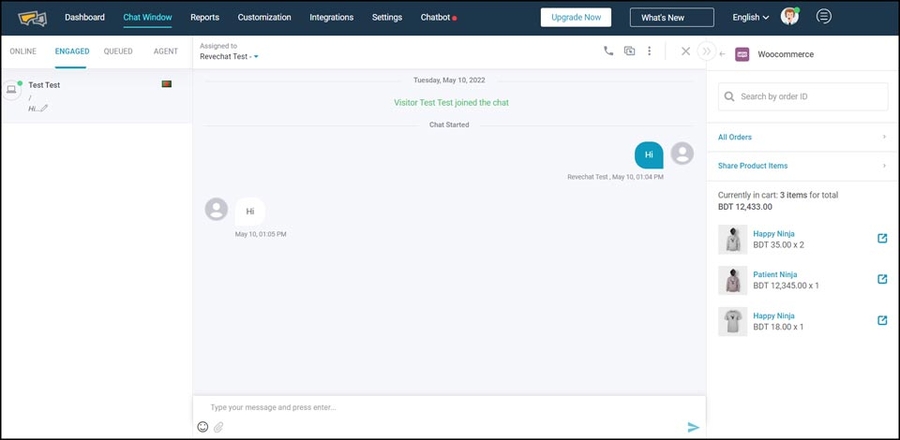
Live Chat & Chatbot WooCommerce Plugin Advantages
Integrate the Live Chat & Chatbot Plugin in your WooCommerce store and enable your live chat agents to interact with website visitors in real-time.
Give quick replies to queries, solve problems immediately on your e-commerce store and reduce query resolution time as 71% of customers believe all this adds to the experience.
REVE’s WooCommerce Live Chat & Chatbot Plugin helps you provide customized offers to website visitors on the basis of their previous interactions and location.
Provide support directly from the chat window itself by presenting a chatbot immediately as soon as the visitors enter the site and make it easy for visitors to get support.
Build the bot in a way that shows answers to frequently asked questions (FAQs) as and when a user reaches the support area.
Trust our plugin to track customer conversion rates with the help of the right sets of data and the power of artificial intelligence.
Benefit from the artificial intelligence technology of smart chatbot and gain insight into visitor’s footprints and provide better support.
Leverage the advanced features of the chatbot to remind users to complete the checkout process and minimize shopping cart abandonment.
Use an AI-powered chatbot on your WooCommerce store to trigger customer messages at various stages of the sales funnel and target lapsed customers efficiently.
Let your Live Chat & Chatbot Plugin get integrated with popular social channels like Facebook Messenger, WhatsApp, and Viber to ensure better support to your customers.
FAQs
What can this plugin do for my website?
REVE’s WooCommerce Live Chat Plugin is a multi-channel cloud-based solution developed to help grow your online store. Using this plugin, you can provide instant assistance to your website visitors for better customer service and superior sales conversions. Your WooCommerce store can integrate it to instantly engage with customers across various channels such as Website live chat, Voice/ Video Chat, Facebook Messenger, Viber, and Mobile apps (Android, iOS) using a single platform.
Is there any trial period with this plugin?
Yes, REVE Chat offers a 14- Day Free Trial period with this plugin. During that period, you can access most of the features without incurring any cost. Post that, you however may need to upgrade to the paid or premium if you wish to continue enjoying the features of the plugin.
Any questions? Please email us at [email protected] or scan to chat with us.

Last updated
Was this helpful?