Blogger
Blogger chat widget Integration with the REVE Chat Omnichannel Platform.
REVE Chat integration with Blogger
Now click on Integrations
Copy the REVE Chat Script.
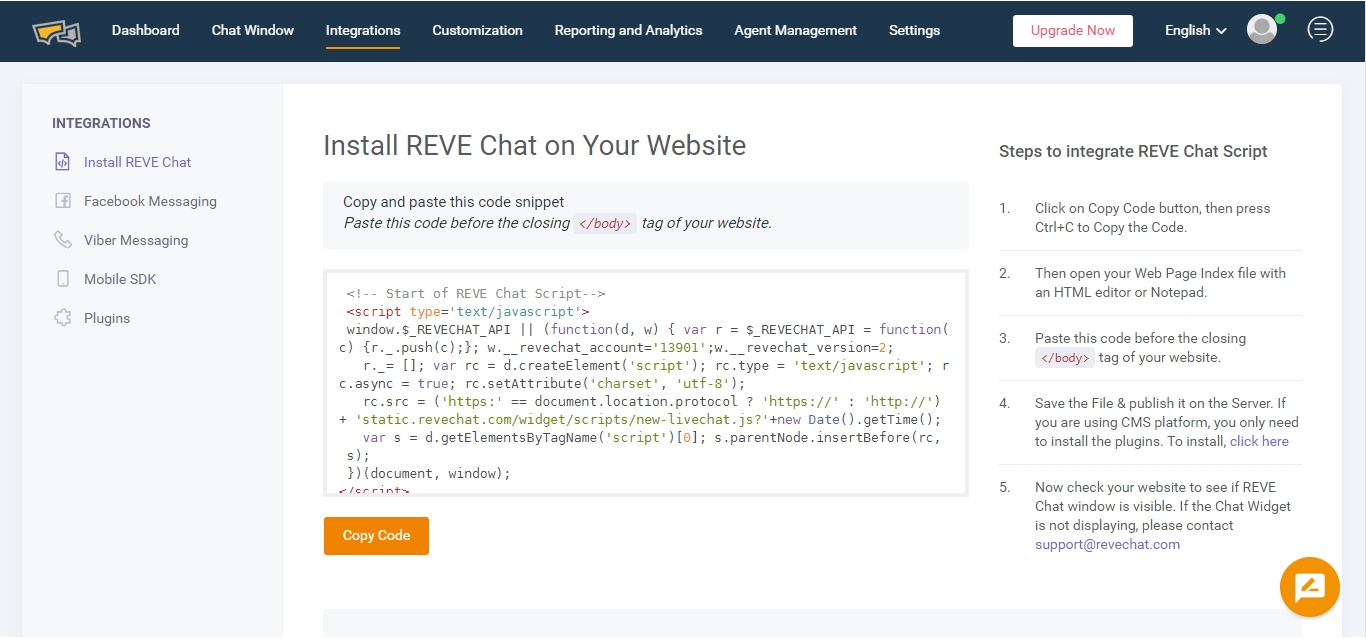
Now go to Blogger Admin panel
Sign into your blogger account
In the top left, click the Down arrow
Click the blog to add script
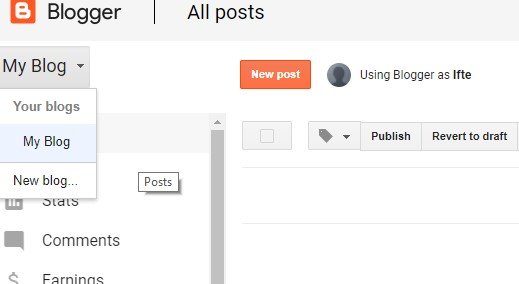
In the left menu, click Theme
Click Edit HTML
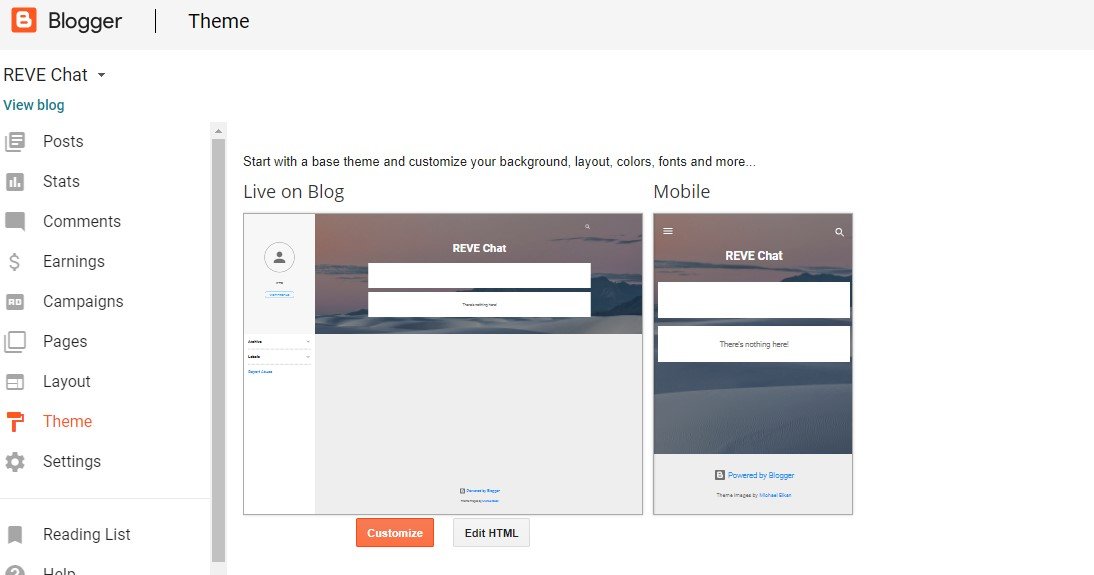
Pathe code snippet of REVE Chat code before the closing </body>
Save the theme.
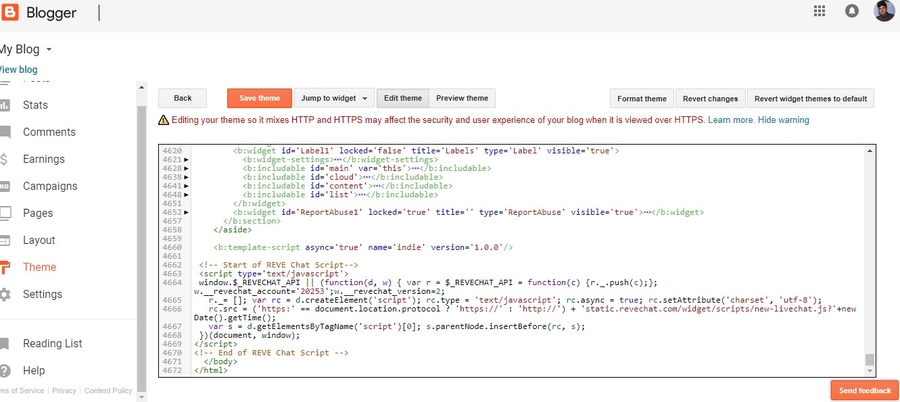
Now REVE Chat widget will be displayed on your Blogger blog.
Any questions? Please email us at [email protected] or scan to chat with us.

Last updated
Was this helpful?