Joomla
Joomla CMS chat widget Integration with the REVE Chat Omnichannel Platform.
Download the below file to integrate version 3 & up
Download the below file to integrate version 2.5 & up
What is Joomla?
Joomla is one of the most popular content management systems. Like its competitor WordPress, Joomla is also free and open-source platform. It enables businesses to create and manage a dynamic website effortlessly. This platforms is also written in PHP and connects with a MySQL database to run your website.
Joomla is supported by hundreds of free extensions which are written for Joomla and enables the users to extend the platform’s functionality.
REVE Chat integration with Joomla
To integrate REVE Chat with Joomla please follow the below steps:
First Download the Joomla extension by clicking download button.
Next login to your Joomla dashboard and go to ‘Extensions‘ > ‘Manage‘ > ‘Install’
Click browse and select your downloaded plugin (here the file name is pkg_revechat_v1.0.0.zip). Next click on ‘Upload & Install’.
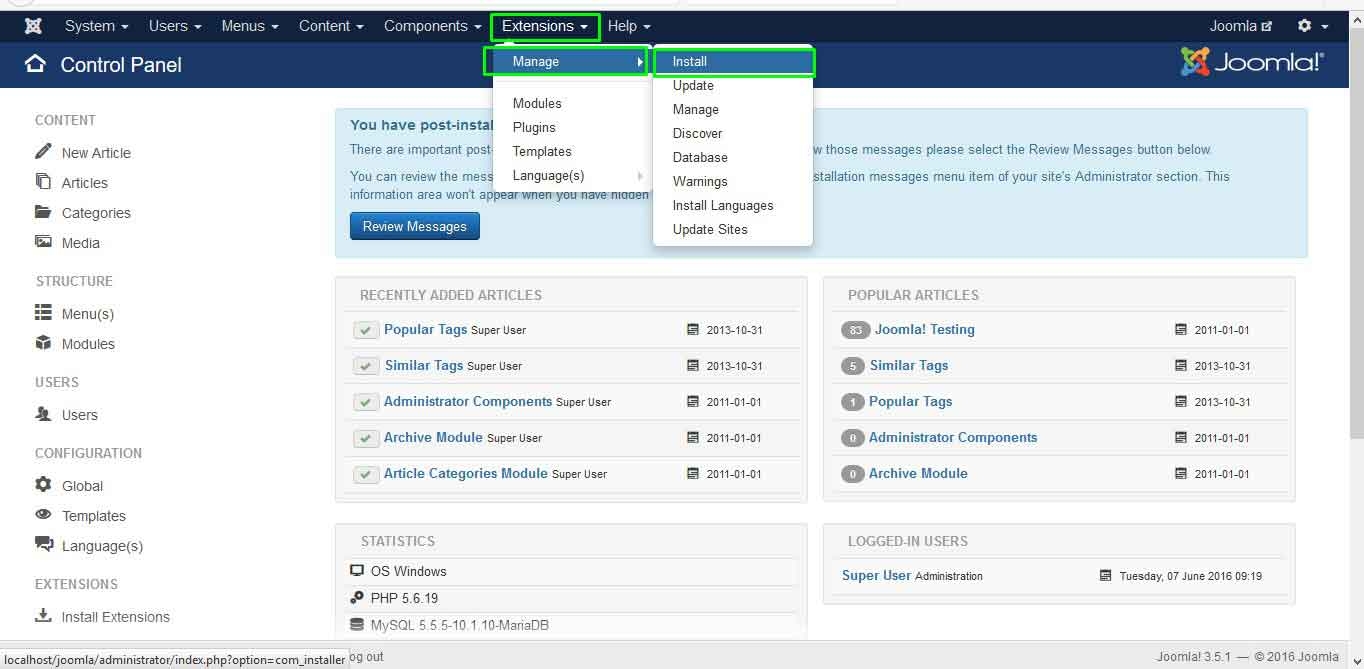
4. Go to Extension > Manage > Manage and search for REVE Chat. You will find three search results which are REVE Chat component, REVE Chat plugin, and REVE Chat package. Make sure all three are published.
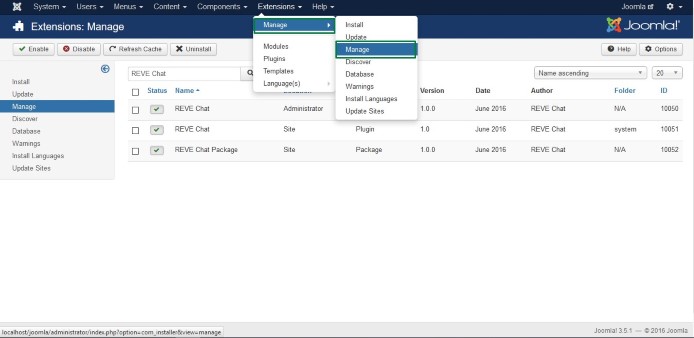
5. Now go to Component > REVE Chat and finally ‘Upload & Install‘.
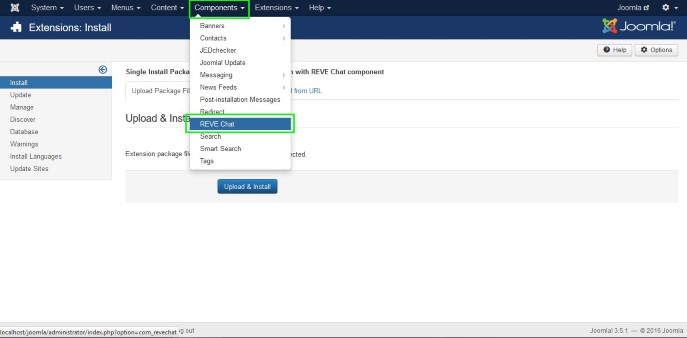
6. Fill out the form and submit with your email address. Next, click on ‘Connect REVE Chat’ button to finish the process.
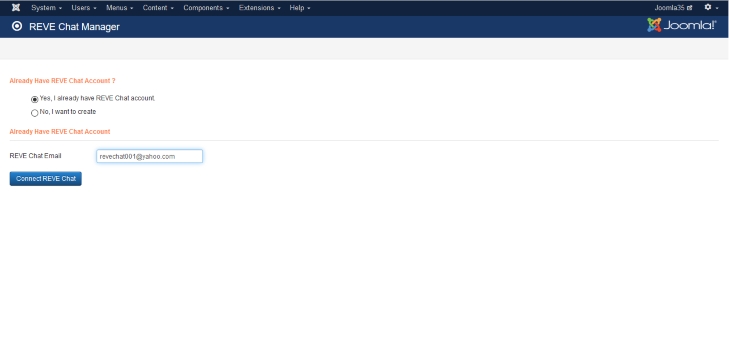
Benefits
Live chat extension in your Joomla powered website will enable your website visitors to interact with chat agents in real-time.
This live chat extension enables the live chat agents to interact with multiple customer chats simultaneously reducing customer wait time.
Live chat app by REVE Chat shares the website visitor’s footprints like pages they viewed in the session with you. It helps your chat agents to provide better customer support.
A live chat plugin can also be used to provide customized offers to website visitors on the basis of their previous interactions and location.
Integrate live chat plugin with Facebook page messenger and provide support on social media from REVE Chat dashboard.
Any questions? Please email us at [email protected] or scan to chat with us.

Last updated
Was this helpful?